Each client is limited to calling the API 2000 times per hour. Excluded from this limitation are calls to the SendTransactionalMail function.
To ensure fair usage and maintain the stability and performance of the OptimoveAPI, rate limits have been implemented. This section provides information about the rate limits imposed on client API calls.
General Rate Limit
Each client is subject to a rate limit of 2000 API calls per hour. This limit applies to all API endpoints, except for calls made to the SendTransactionalMail function.
Triggered Campaigns Rate Limit
Optimove enforces dynamic rate limiting at the customer level when processing events for Triggered Campaigns. This ensures that our trigger service remains available to clients by preventing disruption caused by non-human interactions, such as crawlers, bots, and malware.
The rate limit adjusts based on application behavior.
When interacting with Trigger services, you may encounter HTTP 429 responses, indicating that the rate limit has been exceeded.
Excluded Function: SendTransactionalMail
Calls made to the SendTransactionalMail function are excluded from the general rate limit. This exclusion is in place to facilitate the timely delivery of transactional emails to customers. You can make unlimited calls to the SendTransactionalMail function without being counted towards your hourly rate limit, provided you do not exceed the SendTransactionalMail rate limit of 10 calls per second (Note: each call can call up to 200 email recipients).
Handling Rate Limit Exceeded Errors
If you exceed the rate limit, the OptimoveAPI will respond with an error indicating the rate limit has been exceeded. It is essential to handle these errors gracefully in your application to ensure proper functioning.
When you receive a rate limit exceeded error, you should take the following actions:
- Pause or delay further API calls until the rate limit resets.
- Implement proper error handling and notify the user or application about the rate limit exceeded error.
- Consider implementing backoff strategies, such as exponential backoff, to retry the API call after a certain period.
By appropriately handling rate limit exceeded errors, you can ensure the continued smooth operation of your application and maintain compliance with the OptimoveAPI usage policy.
Monitoring and Compliance
It is crucial to monitor your API usage and remain compliant with the rate limits to avoid disruptions in service. Keep track of the number of API calls made within a given timeframe to ensure you stay within the allotted limits.
Additionally, periodic reviews of your API usage can help identify any potential issues, optimize your integration, and ensure efficient utilization of the OptimoveAPI.
Conclusion
Understanding and adhering to the rate limits imposed on the OptimoveAPI is essential for a seamless integration experience. The general rate limit of 2000 API calls per hour applies to all endpoints, excluding the SendTransactionalMail function. Be sure to handle rate limit exceeded errors appropriately and implement monitoring mechanisms to ensure compliance with the usage policy.
If you have any questions or require further assistance regarding rate limits or API usage, please consult the API documentation or reach out to our support team.