Managing Data Connections
Managing data in your Data Connections ensures your campaigns in Optimove stay accurate and up-to-date. Whether you’re updating customer profiles, deleting outdated records, or setting expiration rules, this guide helps you maintain your Data Connections efficiently. Learn how to handle data expiration, update or delete items by primary key, and upload new data.
Prerequisites
Before you begin, ensure you have:
- An Opti-X account with access to API keys (
x-api-keyandx-brand-key). - A Data Connection already created (see Walkthrough Example for an Upload Data Connection).
- cURL installed (available on most systems or via curl.se/download).
Note: ReplaceYOUR_API_KEYandYOUR_BRAND_UUIDin examples with your actualx-api-keyandx-brand-keyvalues.
Data Expiration
Data in a Data Connection can expire under two conditions:
- Connected to a 3rd Party API:
- If a Time-to-Live (TTL) value is set (greater than 0), data fetched from the external API is cached for the specified TTL (in seconds) and expires afterward. For example, a TTL of
3600means data expires after 1 hour. - If the TTL is set to
0, data is not cached and expires immediately after use.
- If a Time-to-Live (TTL) value is set (greater than 0), data fetched from the external API is cached for the specified TTL (in seconds) and expires afterward. For example, a TTL of
- Uploaded via API:
- When uploading data, you can specify a TTL (in seconds) in the request. The data expires after this duration. For example, a TTL of
86400means data expires after 1 day. - If the
ttlfield is omitted or set tonull, the data does not expire.
- When uploading data, you can specify a TTL (in seconds) in the request. The data expires after this duration. For example, a TTL of
Tip: Use a TTL of3600(1 hour) for frequently updated 3rd party data, or86400(1 day) for uploaded data that changes daily.
Update Items by Primary Key
Update or overwrite existing data using the Update Data endpoint. Specify the primary_key, updated data, and an optional ttl.
Example: Update Data
curl --request PUT \
--url https://api.opti-x.optimove.net/api/data-connections/v1/connections/41ddf098-90b4-4a5d-a3d1-0fd8da3bfb89/update_data \
--header 'Content-Type: application/json' \
--header 'x-api-key: YOUR_API_KEY' \
--header 'x-brand-key: YOUR_BRAND_UUID' \
--data '[
{
"primary_key": 54490,
"data": {"key": "value"},
"ttl": null
}
]'Response
A successful update returns a confirmation:
{
"status": "success",
"updated_records": 1
}
Note: Settingttltonullmeans the updated data does not expire. Specify a TTL (in seconds) if you want the data to expire (e.g.,86400for 1 day).
For more details, refer to the API Reference.
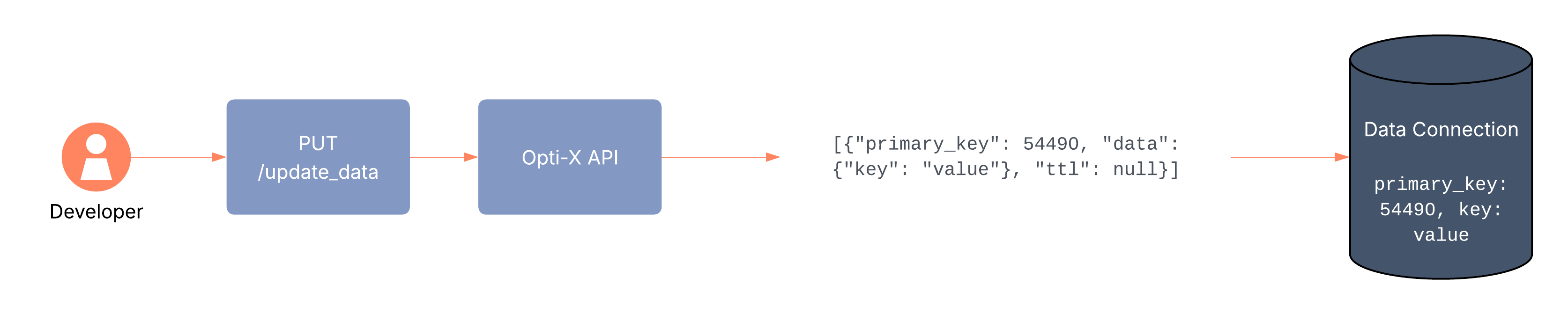
Figure 1: Workflow for updating data in a Data Connection.
Delete Items by Primary Key
Delete specific data by providing a list of primary_keys using the Delete Data endpoint.
Example: Delete Data
curl --request POST \
--url https://api.opti-x.optimove.net/api/data-connections/v1/connections/41ddf098-90b4-4a5d-a3d1-0fd8da3bfb89/delete_data \
--header 'Content-Type: application/json' \
--header 'x-api-key: YOUR_API_KEY' \
--header 'x-brand-key: YOUR_BRAND_UUID' \
--data '{
"primary_keys": ["4942985", "2", "1e6bbf91"]
}'Response
A successful deletion returns a confirmation:
{
"status": "success",
"deleted_records": 3
}Upload Data
To upload new data to your Data Connection, follow the steps outlined in these guides:
Note: Update and Upload share the same complete‑replacement behaviour (fields you don’t send are removed). Please review the Safe Usage Guidelines before running updates.
Use Case
Suppose you’re managing customer data for a loyalty program in Optimove. You upload customer purchase amounts to a Data Connection but later need to update a customer’s purchase_amount after a return (using update_data). Additionally, you delete inactive accounts (using delete_data) to keep your data current. Finally, you set a TTL of 86400 seconds (1 day) for the updated data to ensure it expires if not refreshed.
Troubleshooting
Common issues and solutions:
- Authentication Error (401): Verify your
x-api-keyandx-brand-keyare correct and not expired. Regenerate them from the Opti-X UI. - Invalid Primary Key (400): Ensure the
primary_keyexists in the Data Connection. Check yourprimary_keyslist for typos or invalid entries. - Rate Limit Exceeded (429): Slow down your requests or contact support to increase your rate limit.
Updated 3 months ago