Using your Data Connections
Data Connections enable you to power personalized campaigns in Optimove by integrating static or dynamic data. This guide shows you how to upload data to a Data Connection and use Data Connection Formulas to deliver tailored content in Opti-X Banners and Optimove Channels, such as emails or SMS. Whether you're managing customer profiles or real-time data, these steps will help you enhance your marketing efforts.
Prerequisites
Before you begin, ensure you have:
- An Opti-X account and authentication keys (
x-api-keyandx-brand-key) from the Opti-X UI. - A Data Connection created via the
POST /connectionsendpoint, with a uniquedata_connection_uuid. See the Data Connections Guide for details. - Tools like cURL, Postman, or a programming language (e.g., Python, JavaScript) for API requests.
Note: Replace thedata_connection_uuidin examples with the UUID from your Data Connection.
Upload Data to a Data Connection
The POST /connections/{data_connection_uuid}/upload_data endpoint allows you to insert up to 5000 JSON objects into a Data Connection, such as customer profiles or product data.
Note: Update and Upload share the same complete‑replacement behaviour (fields you don’t send are removed). Please review the Safe Usage Guidelines before running updates.
Request Body Breakdown
| Field | Type | Description |
|---|---|---|
data | List | Required. A list of JSON objects, each representing a record with a field matching the primary key. |
ttl_seconds | Integer | Optional. Time-to-live in seconds for the data. If null, data does not expire. |
batch_uuid | UUID | Optional. A UUID identifying a batch. If omitted, a new UUID is generated. |
batch_completed | Boolean | Optional. Set to true (default) to complete the batch; false if more data is expected. |
Tip: For uploads exceeding 5000 records, generate abatch_uuidand setbatch_completedtofalseuntil the final request to delay querying.
Each JSON object must include a field matching the primary key specified when creating the Data Connection (e.g., id).
Example: Basic Data Upload
Upload two customer records to a Data Connection with id as the primary key.
curl -X POST "http://api.opti-x.optimove.net/api/data-connections/v1/connections/{data_connection_uuid}/upload_data" \
-H "Content-Type: application/json" \
-H "x-api-key: YOUR_API_KEY" \
-H "x-brand-key: YOUR_BRAND_KEY" \
-d '{
"data": [
{"id": 1, "name": "John Doe"},
{"id": 2, "name": "Jane Smith"}
]
}'
Notes
- Replace
{data_connection_uuid}with your Data Connection’s UUID. - The
Content-Typeheader must beapplication/json. - See the API Reference for full details.
Example: Batching Large Uploads
For uploads exceeding 5000 records, use batch_uuid and set batch_completed to false until the final request.
First batch (partial)
curl -X POST "http://api.opti-x.optimove.net/api/data-connections/v1/connections/{data_connection_uuid}/upload_data" \
-H "Content-Type: application/json" \
-H "x-api-key: YOUR_API_KEY" \
-H "x-brand-key: YOUR_BRAND_KEY" \
-d '{
"data": [{"id": 1, "name": "John Doe"}],
"batch_uuid": "123e4567-e89b-12d3-a456-426614174000",
"batch_completed": false
}'Second batch (partial)
curl -X POST "http://api.opti-x.optimove.net/api/data-connections/v1/connections/{data_connection_uuid}/upload_data" \
-H "Content-Type: application/json" \
-H "x-api-key: YOUR_API_KEY" \
-H "x-brand-key: YOUR_BRAND_KEY" \
-d '{
"data": [{"id": 2, "name": "Jane Smith"}],
"batch_uuid": "123e4567-e89b-12d3-a456-426614174000",
"batch_completed": false
}'Final batch (complete)
curl -X POST "http://api.opti-x.optimove.net/api/data-connections/v1/connections/{data_connection_uuid}/upload_data" \
-H "Content-Type: application/json" \
-H "x-api-key: YOUR_API_KEY" \
-H "x-brand-key: YOUR_BRAND_KEY" \
-d '{
"data": [{"id": 3, "name": "Fred Albert"}],
"batch_uuid": "123e4567-e89b-12d3-a456-426614174000",
"batch_completed": true
}'
Warning: Exceeding the 5000-record limit per request will cause an error. Use batching for large datasets.
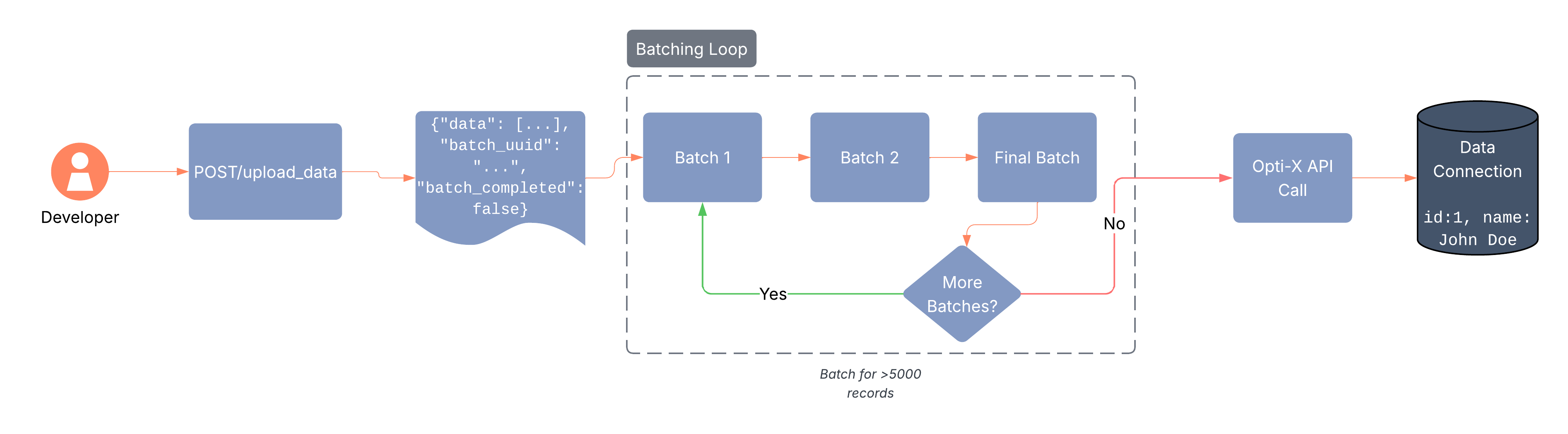
Figure 1: Upload data in batches to manage large datasets efficiently.
Integrate with Opti-X Banners and Optimove Channels
Once your Data Connection is set up with uploaded data or an external API, use Data Connection Formulas to fetch personalized content for Opti-X Banners (e.g., dynamic website banners) or Optimove Channels (e.g., email, SMS).
Create a Data Connection Formula
A formula specifies how to query a Data Connection and extract a field. It has five segments separated by colons: DC_{UUID}:{primary_key}:{API_parameters}:{return_field}:{fallback_value}.
Steps:
- Identify your Data Connection’s
data_connection_uuidfrom the Opti-X UI. - Define the
primary_keystructure (e.g.,[%CUSTOMER_ID%]for a personalization tag). - Specify
API_parametersfor placeholders in API-based Data Connections (e.g.,filter=active_users). Leave empty (::) if not applicable. - Choose the
return_fieldto extract (e.g.,product_url). - Set an optional
fallback_valuefor errors (e.g.,default_url). - Add the formula in the Opti-X UI under Banners or Channels settings.
Example: Upload-Based Formula:
Fetch a product URL for a customer from uploaded data:
DC_9ce27b8c-8b16-427a-8d00-f40b816bc092:[%CUSTOMER_ID%]::product_url:default_url
DC_9ce27b8c-8b16-427a-8d00-f40b816bc092: Data Connection UUID.[%CUSTOMER_ID%]: Primary key using a personalization tag.::: Empty API parameters.product_url: Field to return.default_url: Fallback value.
Example: API-Based Formula:
For an API-based Data Connection with a {filter} placeholder:
DC_9ce27b8c-8b16-427a-8d00-f40b816bc092:[%CUSTOMER_ID%]:filter=active_users:product_name:default_product
Note: For API-based Data Connections, include all placeholder values in theAPI_parameterssegment, using static values or personalization tags.
Use Case
Upload customer purchase history to a Data Connection and use a formula to display personalized product recommendations in an Optimove email campaign, such as a product_url for recently viewed items.
Troubleshooting
Common issues and solutions:
- Invalid JSON Format (422): Ensure each object in
dataincludes the primary key and is valid JSON. Check for missing commas or brackets. - Exceeding 5000-Record Limit: Split large uploads into multiple requests using
batch_uuidandbatch_completed. - Authentication Error (401): Verify your
x-api-keyandx-brand-keyare correct and not expired. Retrieve new keys from the Opti-X UI. - Formula Errors: Ensure all placeholders in API-based formulas are provided in the
API_parameterssegment and match the Data Connection’s configuration.
Updated 4 months ago