Data Shares Glossary
Understand basic principles and terms of data objects in Optimove
Campaigns Data
Campaign
In Optimove, a campaign is defined by the combination of a Target Group, scheduling, Template and execution channel.
The campaign entity is being created and defined on the Campaign Builder page in Optimove.
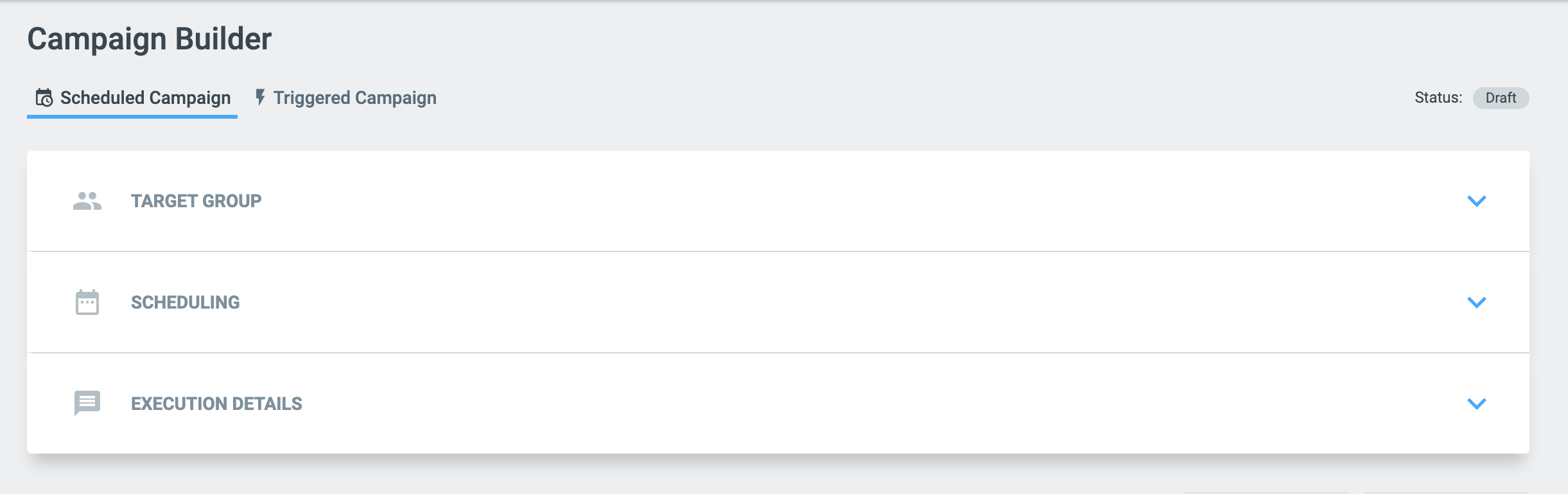
Campaign Builder in Optimove
In Data Share, a campaign appears asPLAN_IDin all up to date versions, and can be used to aggregate all occurrences of a campaign in all its different variants.
Campaign Occurrence
A campaign can be recurring, and thus appear with a recurrence pattern, on different customers or on repeating customers. In Data Share a single occurrence of a campaign is represented by EXECUTION_DATE + PLAN_ID
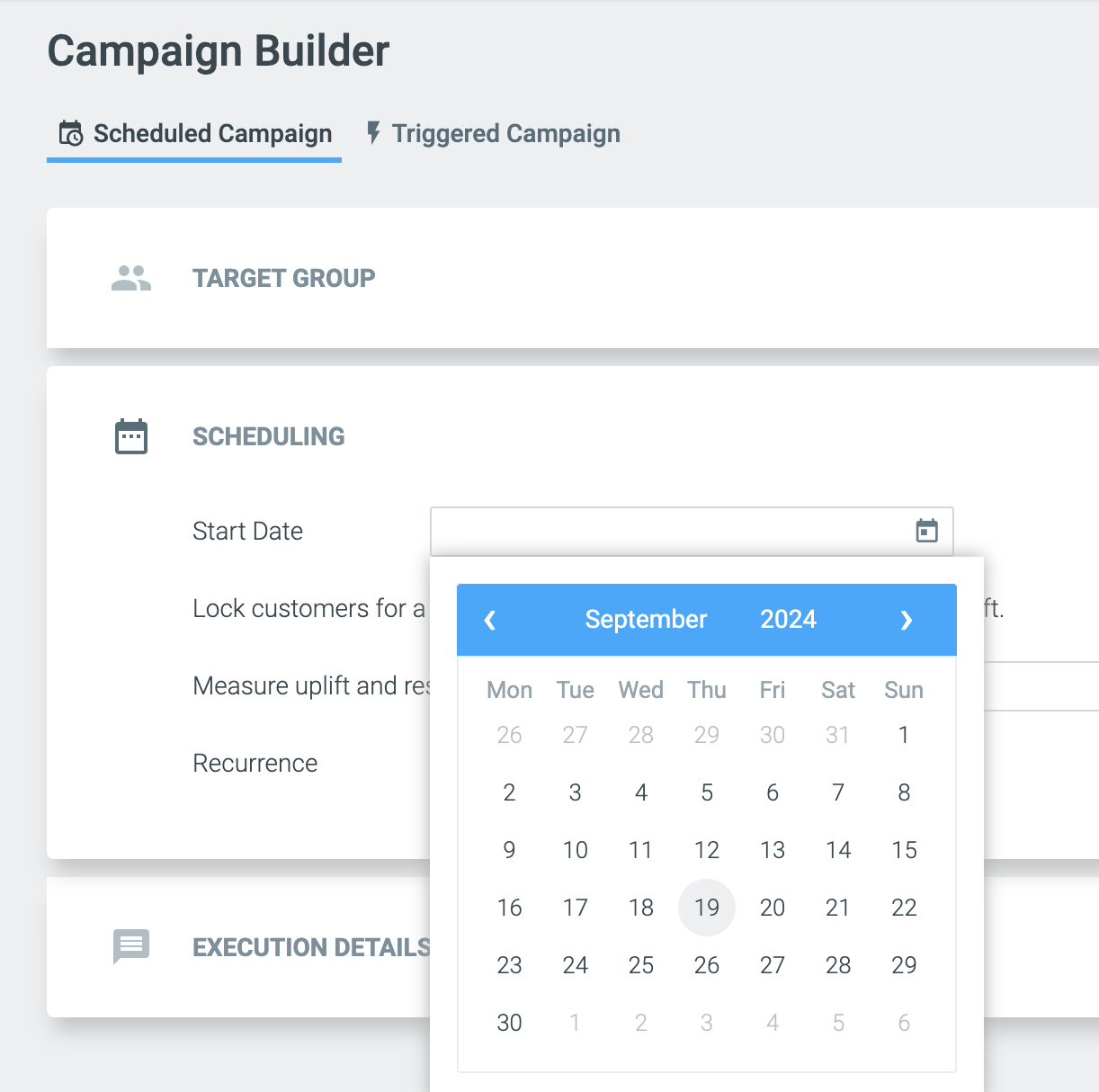
Scheduling in Campaign Builder
Campaign Actions
Campaigns are composed by one or more Actions. Each action is represented by PLAN_DETAIL_ID and is recurring on each campaign occurrence.
Customers are distributed to the different actions by campaign definitions.
In addition to the Actions selected in the UI for test groups (customers that receive the campaign), Optimove also automatically assigns an Action to the Control group (customers that do not receive the campaign).
Each action determines which campaign variation the customer will receive.
- Control Groups are represented by
CAMPAIGN_ACTION_ID= 1 andCAMPAIGN_ACTION_NAME= 'DN'
When running an A/B/n campaigns, actions will be created under this plan as the number of variants of the campaign and an additional one for control group, if defined.
For example, an A/B test campaign with a 10% control group will be composed of three actions, for example:
Action A - Group Game Reminder Email
Action B – Bonus Reminder
Action C – Control group.
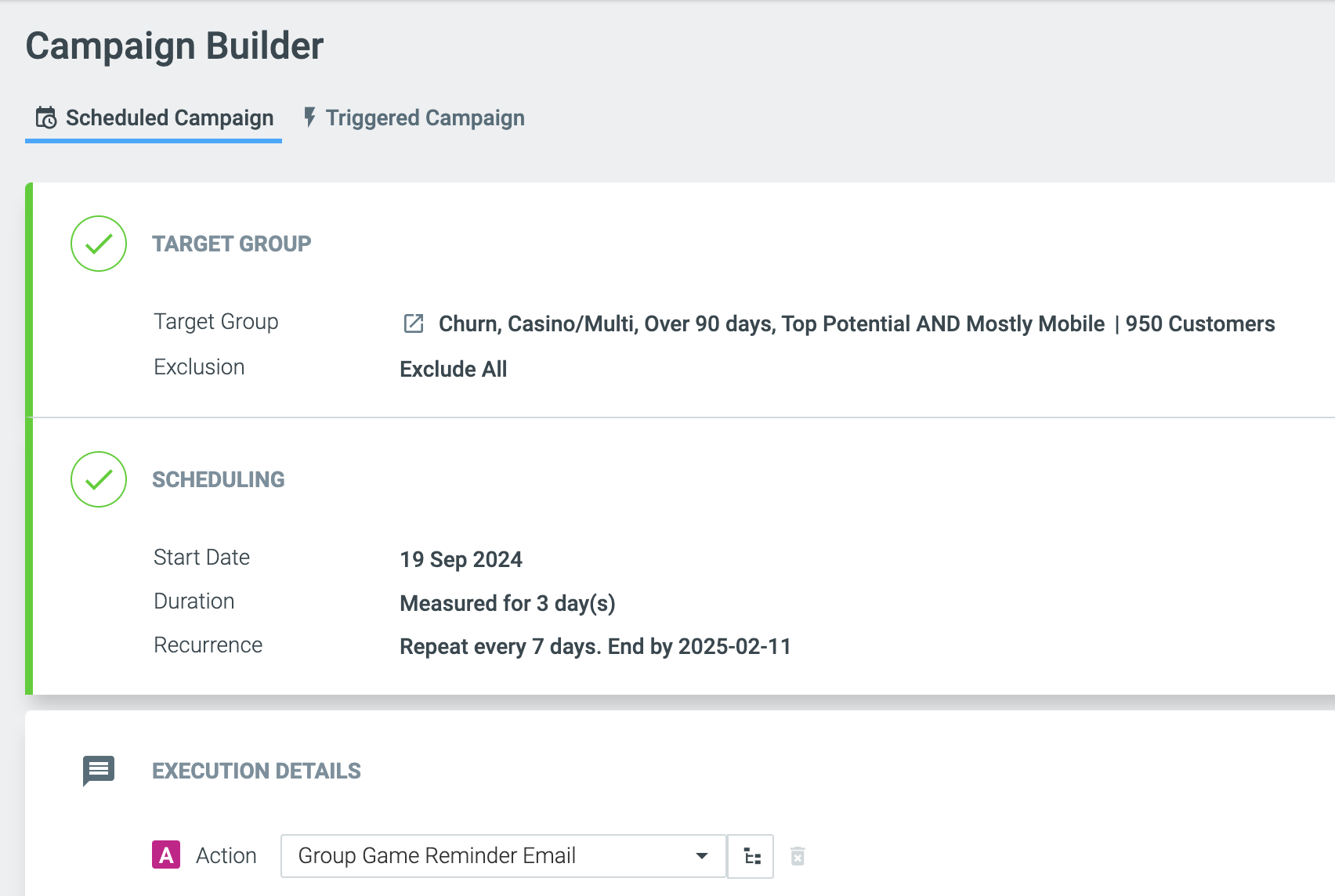
Execution Channels
Each action can be executed using multiple channels.
An execution channel in a certain action will be represented in Data Share as PLAN_DETAIL_CHANNEL_ID
Multiple executions on a channel can be grouped using CHANNEL_IDin VW_SCHEDULED_CAMPAIGNS_V1_2
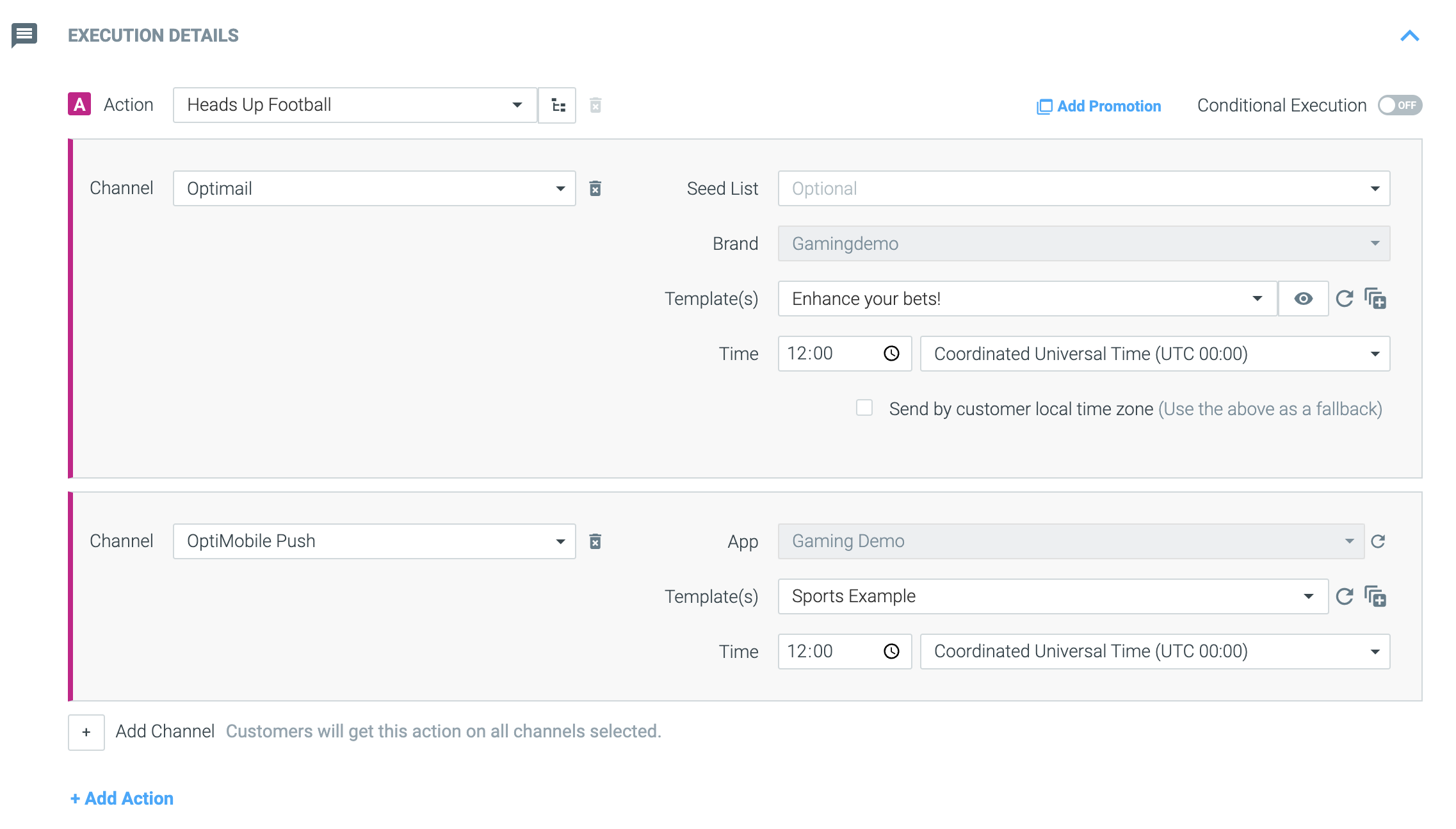
Multichannel Actions in a Campaign
Execution Dates
EXECUTION_DATE is the date of a Campaign Occurrence. Views of targeted customers and campaign results contain data on an EXECUTION_DATE level, representing results of a single occurrence of campaign.
EXECUTION_START_DATE is the data when a recurring campaign begins.
EXECUTION_END_DATEis the end date set for a recurring campaign. For campaigns that are configured with Ending = Never, this attribute will remain null.
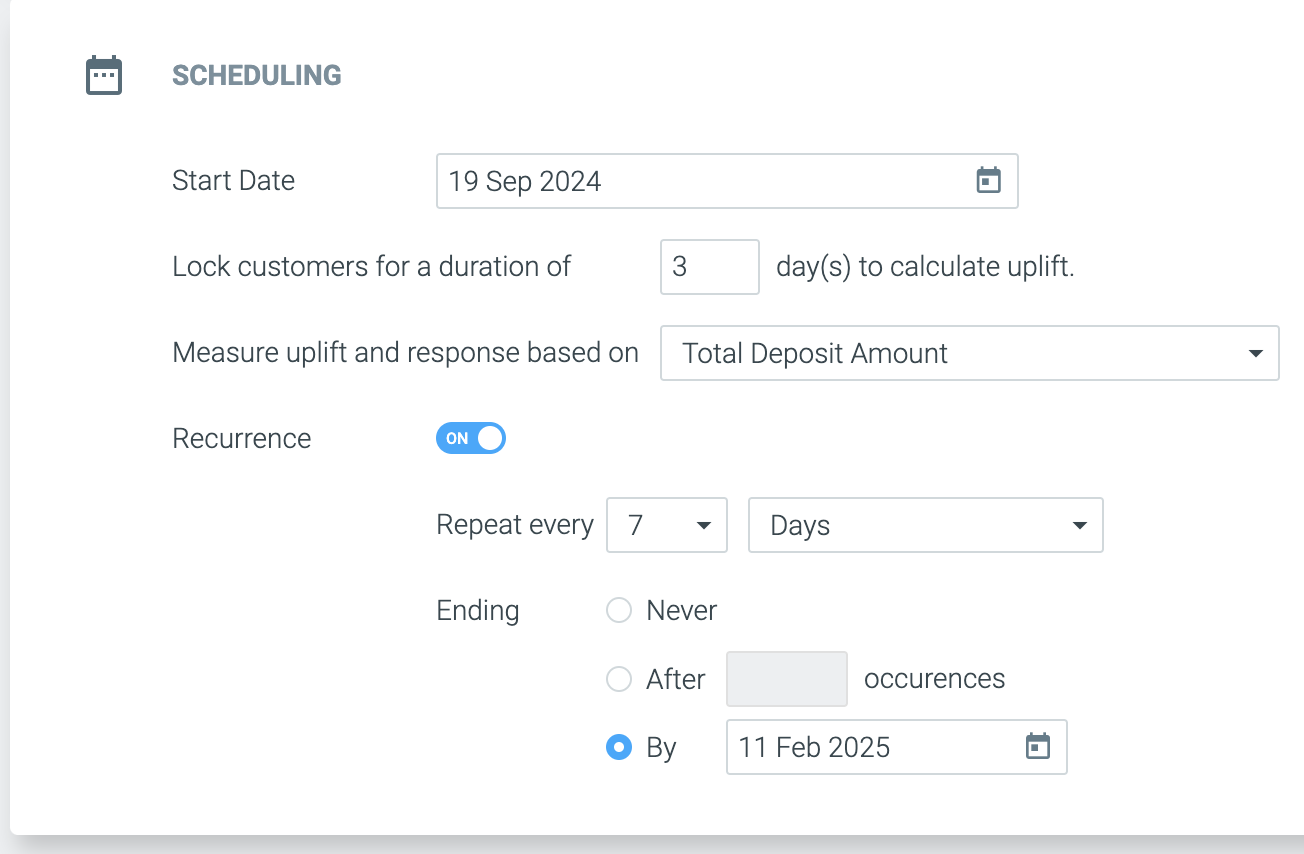
Scheduling a Recurring Campaign
Target Group in Campaign
Target Group is A dynamic segment of customers, calculated daily, according to its conditions. In Optimove’s site, a Target Group is are created and managed in Manage Target Groups page or in Customer Explorer page.
In Data Shares Target Groups will be recorded only in accordance with campaign execution, as they are not being calculated on days without campaigns.
Each Target Group has a defined priority, which will determine how Optimove’s algorithm will allocate the customers that comply with the conditions. Learn more about priority and exclusion in Optimove’s Academy
- Priority = 1000000 is an auto-priority.
Campaign Type
Campaign types are selected in Optimove Campaign builder upon the configuration of a campaign. Available as CAMPAIGN_TYPE or CAMPAIGN_TYPE_NAME in V1_2 views.
- 1 - Test / Control
- 2 - A/B/n
- 3 - A/B
- 4 - No Control
- 5 - Self - Optimizing
Updated 4 months ago