Web Inbox - Visitor Campaigns
It is possible to send Web Inbox messages to your visitors who have not yet converted to customers - and hence do not have a customer id.
This is done using their 'visitor id'. Visitor id is a unique identifier assigned to each device when they arrive at your page. You can set up a triggered campaign for visitors using the following guides:
Out of the Box
When using the 'out of the box' component, the visitor id will automatically be sent when opening the inbox as a GET parameter e.g. VisitorId=9c1452d5-95d9-49ff-bf95-c29f51a3fc1a.
Even after a user logs in, their visitorId is still sent to the 'get messages' API. This ensures that promotions/messages are not lost as part of the registration/login process.
Badge
By default the inbox badge component will only show if:
- It is enabled in Inbox Settings
- The customer is logged in
In order to show the badge for visitors, you will need to explicitly call the enable badge method. This will override both the settings and the requirement that the user be logged in.
optimoveSDK.API.Inbox.enableBadge() Build your own UI
When using the Get User Messages REST API directly you will need to explicitly set the VisitorId. This can be retrieved from the optimove SDK as follows:
optimoveSDK.API.componentsProvider.userManager.getOriginalVisitorId();Updated about 1 month ago