SR Code 5.1.12
Multi-Channel Preference Center and SR Code 5.1.12
Upcoming Changes in Regulation for UK Gaming Operators
Effective May 1, 2025, new regulatory changes will take place for UK Gaming Operators. The upcoming SR Code 5.1.12 introduces significant modifications regarding direct marketing preferences. Licensees must now allow customers to opt in or out of direct marketing on a per-product and per-channel basis, with all options set to opt out by default. You can find more details on this regulation at the Gambling Commission.
SR Code 5.1.12 – Direct Marketing Preferences
-
Opt-In/Opt-Out Options:
- Licensees must offer direct marketing options for each product and each channel.
- These options should be presented during the registration process and be updatable if the customer changes their preference.
-
Channel Options:
- Options include phone calls, email, and text messages (SMS) where applicable.
-
Product Options:
- Options include betting, casino, bingo (as applicable).
- Operators must clearly indicate which products fall under each relevant category.
-
Additional Confirmation Steps:
- If an operator requires a confirmation step, it must only ask for a one-click confirmation without encouraging customers to change their selection.
-
Compliance in Direct Marketing:
- Customers must not receive direct marketing that goes against their selected product or channel preferences.
-
Updating Existing Customer Preferences:
- Existing customers who haven’t opted out of marketing will be prompted at their first log-in after this provision’s commencement to confirm their preferences.
- Existing preferences can be carried over if they meet the new requirements.
Note: The SR Code mandates that all customers—including those already opted out of marketing—must have the option to change their marketing preferences. The required channels are Email, SMS, and phone calls.
Optimove’s Response
Optimove is ready to help your company comply with the new regulation using our new feature: Multi Channel Preference Center.
Multi Channel Preference Center Overview
The Multi Channel Preference Center is designed to collect, store, and display customer consent preferences, ensuring that direct marketing campaigns are executed in accordance with the updated regulation. Key aspects include:
-
Customer Preferences at Multiple Levels:
Preferences are managed at the brand, product, and channel levels. For example, per brand you can offer options for each product (Casino, Sportsbook, Bingo) across channels (Email, SMS). -
Centralized Management:
Administrators can define topics (product preference groups) via the Optimove UI on the Settings page. -
Campaign Segmentation:
The tool enables segmentation of your audience based on collected preference data, ensuring that only consented customers are included in campaigns. -
Failsafe Mechanism:
During campaign execution, customers not consented for a specific topic are automatically dropped from the target group. -
Tracking Consent History:
Updates in customer consent are captured and can be viewed via the Consent History Modal in the Customer 360 Report.
Screenshots and visuals available from the tool include:
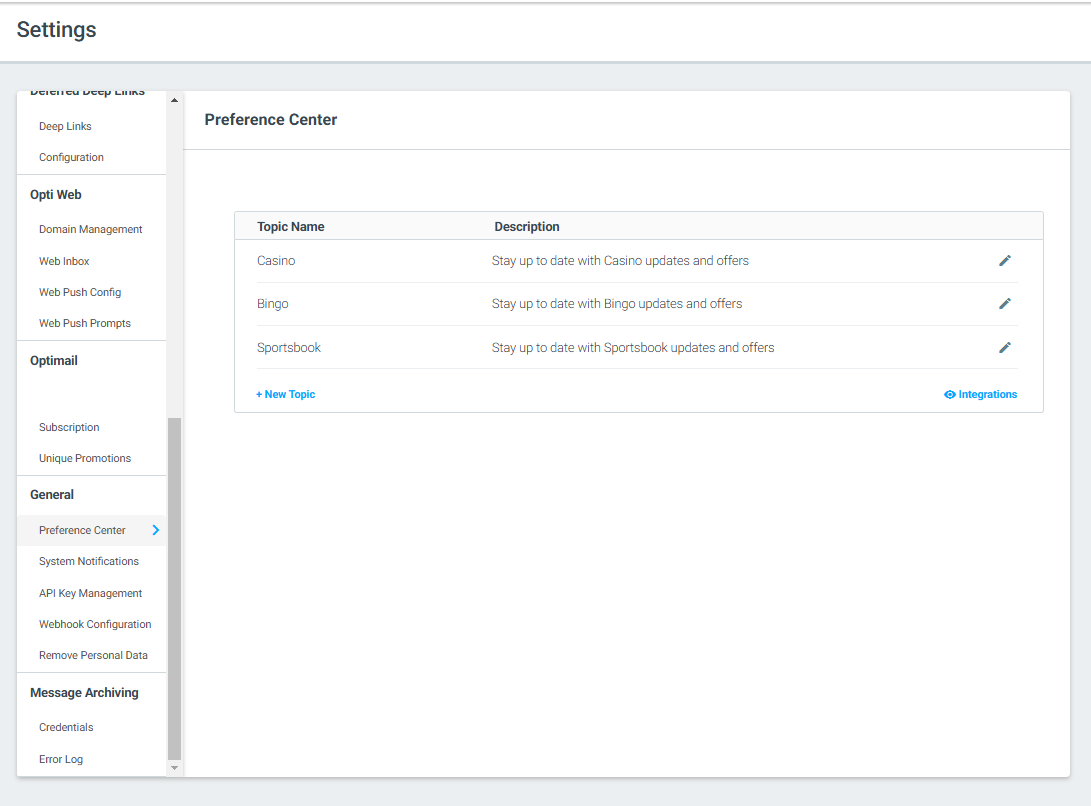
Definition of topics in the UI
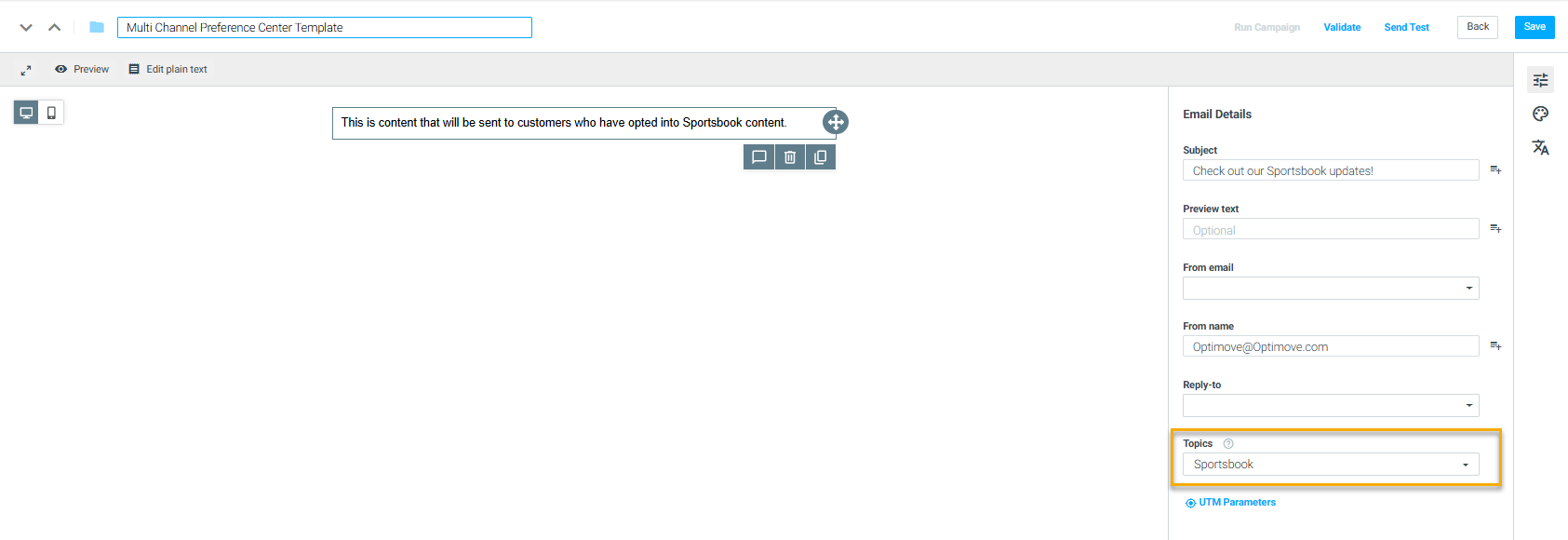
Assignment of topics to created email/SMS templates
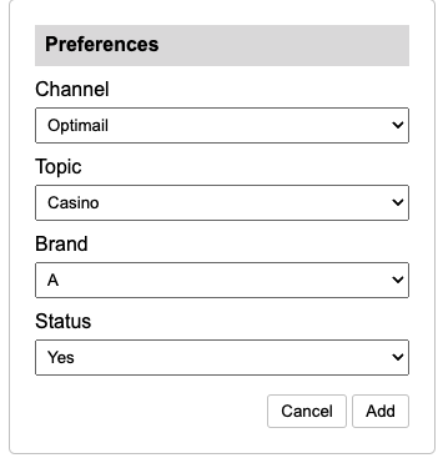
Target group segmentation display
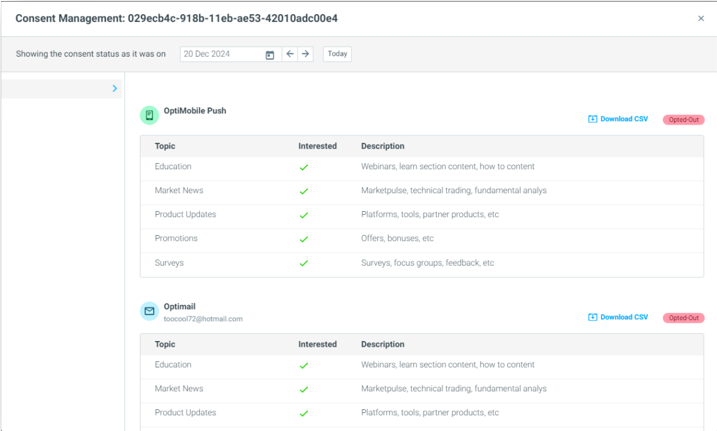
Consent History Modal view
How to Implement the Multi Channel Preference Center
-
Initiate with Your CSM:
Inform your Customer Success Manager (CSM) which brand(s) and channels should be included for the preference center. -
CSM Coordination:
Your CSM will submit your request to have the Preference Center enabled. Once enabled, it will appear in your settings area, allowing you to create and manage topics in a self-service manner. -
Communication of Preference Updates:
To update customer preferences, use one of the following methods:You also have the option to retrieve preferences via:
Once customer preferences are updated via either the API or SDK, these changes are ingested in real time and reflected in the Consent History Modal.
Note: Please be aware that under both methods, you are solely responsible for updating, managing, and ensuring the accuracy of your Customers Preferences. Optimove shall not be liable or responsible for any damages, claims, miscommunications, errors, or omissions arising from incorrect, outdated, or missing information and/or updates related to these preferences. It is your responsibility to verify and maintain the accuracy of such information at all times.
Where Should I Give My Customers the Opportunity to Update Their Preferences?
- During Registration:
SR Code 5.1.12 mandates that your account creation flow forces your new customers to select their Marketing Preferences at the time of registration. Make sure your web/app development team takes this into account. When the preference is selected, the Update Preference API or Optimove SDK should be used to communicate these updates to Optimove. - Within Campaigns:
Customers must be given the option, via each email or SMS campaign, to update their preferences. Optimove provides UI via our webSDK — a script that will initialize the preferences of your customers on a landing page that you host. Optimove will provide an identifier within the clicked link that you can unencrypt to identify which customer clicked the link and call our Get Preferences API to load their pre-existing preferences into the WebSDK.
Optimove’s Multi Channel Preference Center Ensures a Seamless Transition into SR Code 5.1.12 Regulation
By implementing Optimove’s Multi Channel Preference Center, you ensure a smooth transition to the new SR Code 5.1.12 regulation, which takes effect on May 1, 2025. In addition, you will continue to enjoy all of your current use cases, including:
- Scheduled Campaigns
- Real Time Campaigns
- Promotional Campaigns
- Cross Sell Campaigns
Compliance with Non-Optimove Native Channels
Optimove’s Multi Channel Preference Center can integrate with third-party channels using our API and SDK for preference updates. However, be aware:
- No Failsafe Mechanism:
For non-Optimove native channels, Optimove cannot automatically drop customers not consented for marketing. - Targeting Criteria Responsibility:
It is imperative that your team assigns appropriate targeting criteria in your campaign target groups to ensure compliance.
If you prefer to share preference data without using the Update Preference API or SDK, please coordinate with your CSM to add the necessary attributes.
What if I Can’t Use Optimove’s Multi Channel Preference Center Feature?
If you are unable to use Optimove’s Multi Channel Preference Center, you must ensure that you are sending Optimove the relevant preference data via the daily batch or real-time attributes. This data is critical at the Target Group creation stage when scheduling your campaigns, so please coordinate closely with your CSM.
Please be aware that without the Multi Channel Preference Center, Optimove does not offer a failsafe mechanism to automatically drop customers from receiving campaigns to which they are not opted in. In this case, your team must manually assign the appropriate targeting criteria at the Target Group level to remain compliant. Failure to attach the relevant Preference Criteria could result in regulatory non-compliance—a risk you should carefully consider.
Updated 3 months ago