Setting Budgets and Constraints
This guide explains how to apply strict financial controls to your promotions. Without proper limits, the cost of a popular campaign can quickly spiral. This feature allows you to enforce caps on resource allocation, ensuring your promotional activities stay within budget.
By assigning budgets and limits, you can:
- Set maximum daily, weekly, or monthly usage caps per reward.
- Prevent overuse or abuse of promotions during a campaign.
- Control your total promotional spend across multiple campaigns and tiers.
If a configured cap is reached, any further promo code activations will automatically fail, protecting your budget.
Prerequisites
Before you begin, you will need:
- An existing promotion created in OptiPromo.
- The
promotionIdof the promotion you wish to modify.
Understanding a Promotion's Limits
OptiPromo offers two distinct ways to control spending. It's important to understand the difference:
- Publishing Budget: These are defined only at the individual promotion level. You can set these limits in two ways:
- Audience Cap: Limit the number of customers who can participate in the promotion.
- Reward Budget: Limit the total reward amount or number of items granted throughout the promotion (e.g., "This promotion cannot exceed a total budget of £5,000" or "Do not grant more than 10,000 free spins in total").
- Reward Constraints: These are defined at the reward setting level, meaning they apply globally to all promotions that use that specific reward. However, you can override these global limits for an individual promotion if needed.
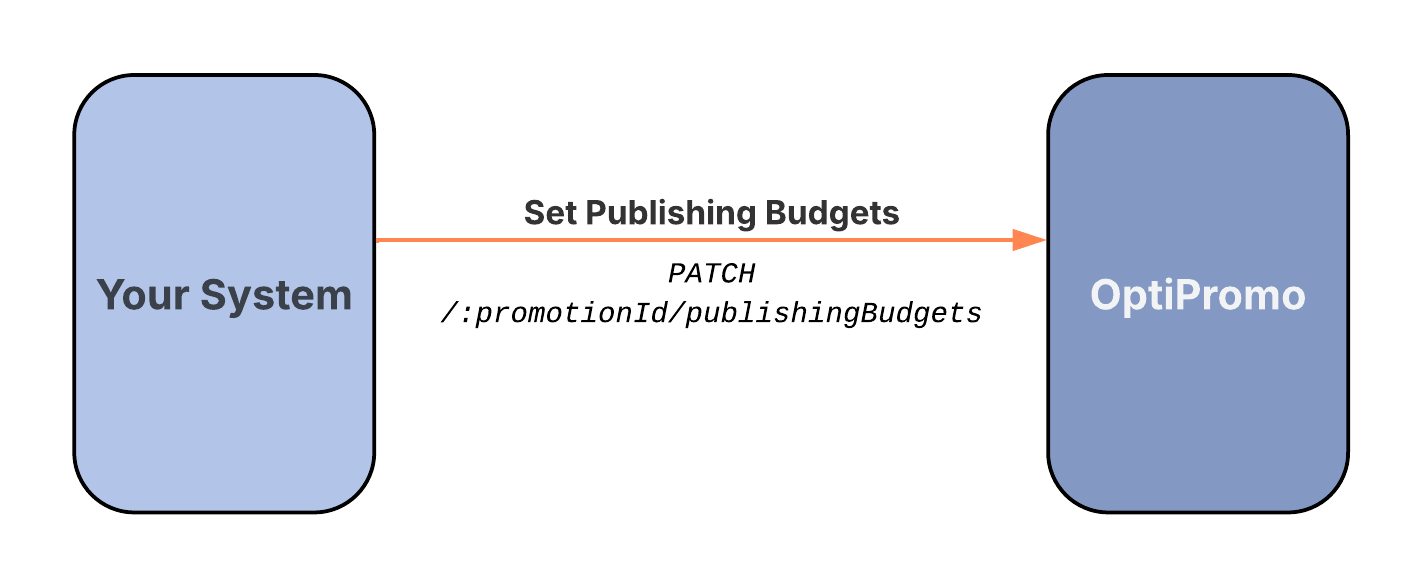
API Flow for Setting a Promotion Budget
API Reference
Next Steps
- Learn how to add custom data fields to your promotions: ➡️ Adding Custom Properties
Updated 4 months ago